Newest
-

Dongying Builds China's Leading Public Testing and Certification Platform for Offshore Wind Power Industry
-

Hefei Spring Festival Gala Sub-Venue: Understanding the City’s “Union” Through Four Moments of Palms Meeting
-

Musician Dai Yutong Finds Inspiration in Ancient Xun County: 'True Art Stems from Deepest Roots'
-
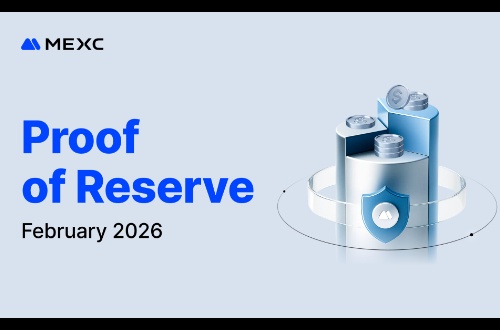
MEXC Releases February Proof of Reserve Report, BTC Coverage Rises to 267%
How to install and debug the inkjet printer correctly?
 2024-10-23
2024-10-23
 CYCJETSHOP
HaiPress
CYCJETSHOP
HaiPress
1.Choose a suitable installation location: The inkjet printer should be installed in a well ventilated, dry, dust-free, and suitable temperature (generally between 5-45 ℃) environment, avoiding direct sunlight and strong electromagnetic interference. At the same time, it is necessary to ensure that the inkjet printer is installed smoothly and prevent vibration during operation.
When considering the installation location, it's important to ensure the best conditions for your inkjet printer. CYCJET's large character inkjet printers are designed to perform optimally in such environments. With their sturdy construction and advanced technology, they can handle a variety of installation locations while maintaining excellent printing quality.
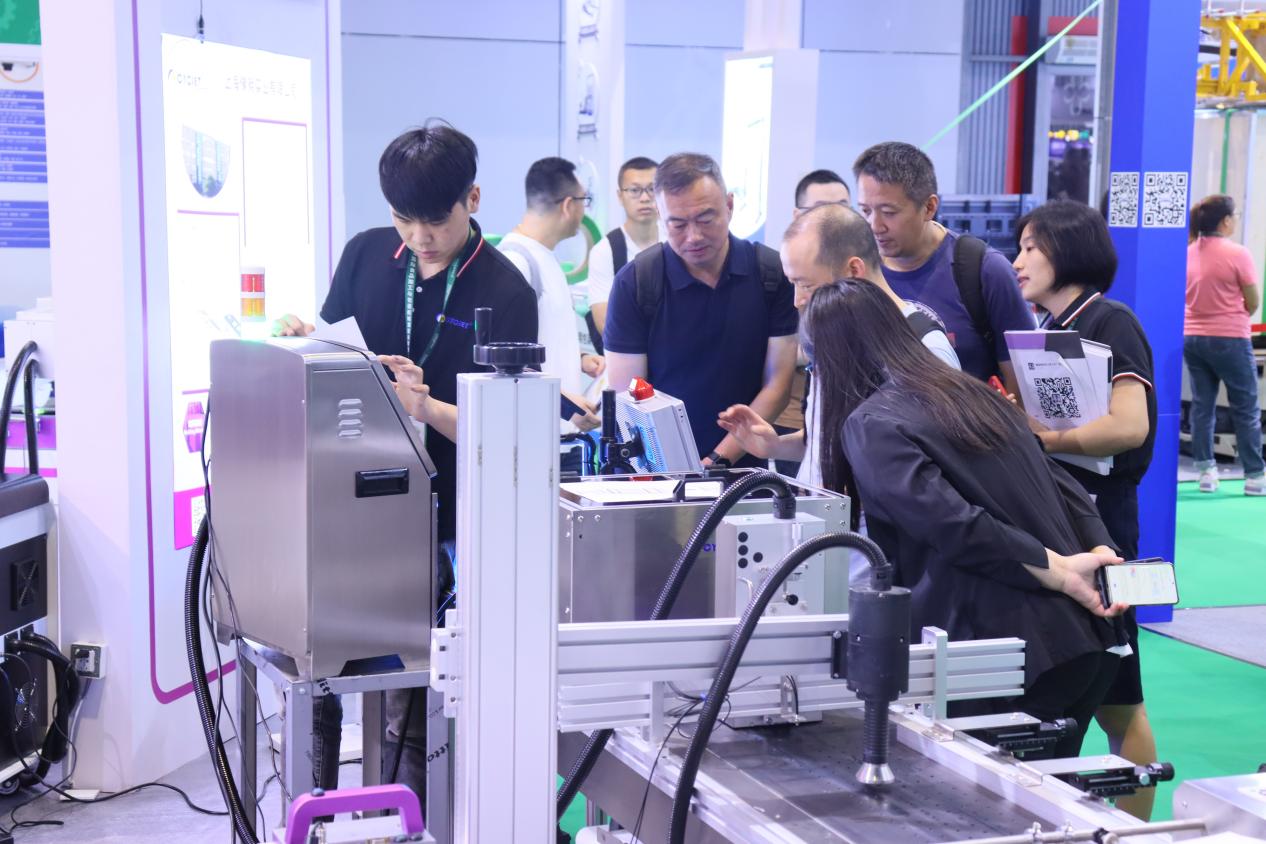
2.Connect the power supply and gas source: When connecting the power supply, ensure that the voltage and frequency meet the requirements of the inkjet printer, and that the grounding is good to prevent static interference and electrical faults. For inkjet printers that use compressed air, suitable air filters and dryers should be installed to ensure a clean, dry, and stable air source (generally between 0.4-0.6MPa).
CYCJET understands the importance of proper power and gas source connections. Their large character printers are engineered to work seamlessly with the correct power and air supply setups. This ensures reliable operation and consistent printing results.
3.Debugging the parameters of the inkjet printer: After installation, it is necessary to adjust the parameters of the inkjet printer, such as printing speed, printing distance, character size, and ink droplet size, according to the requirements of the product's material, shape, size, and coding content, to ensure clear and stable coding effect.
It should be noted that do not turn on or off the machine with electricity, as it may cause a short circuit or malfunction of the machine.
CYCJET's large character inkjet printers offer easy parameter debugging options. You can customize the settings to meet the specific needs of your products. Whether it's adjusting the printing speed for high-volume production or fine-tuning the character size for better visibility, CYCJET's printers provide the flexibility you need.

CYCJET is the brand name of Yuchang Industrial Co., Ltd. As a manufacturer, CYCJET has over 20 years of research and development experience in Shanghai, China, developing different types of handheld inkjet printers and laser printing solutions. With a professional team, we provide one-stop services!
Contact Person: David Guo
Telephone: +86-21-59970419 ext 8008
MOB:+86-139 1763 1707
Email: support@cycjetshop.com
Web: www.cycjetshop.com
Reference Video:https://www.youtube.com/@cycjetshop
Facebook:https://www.facebook.com/cycjetshop/
Ins: https://www.instagram.com/cycjetshop/
X:https://x.com/Cycjetshop
Tiktok:https://www.tiktok.com/@cycjetshop
